Google Workspace For Business
Professional Email
For Professional Business
Streamline Your Business Communications with a Secure Email
- 30GB to 5TB Email Storage
- Inbuilt Virus Protection
- Reach more than 2500 Clients Per Day
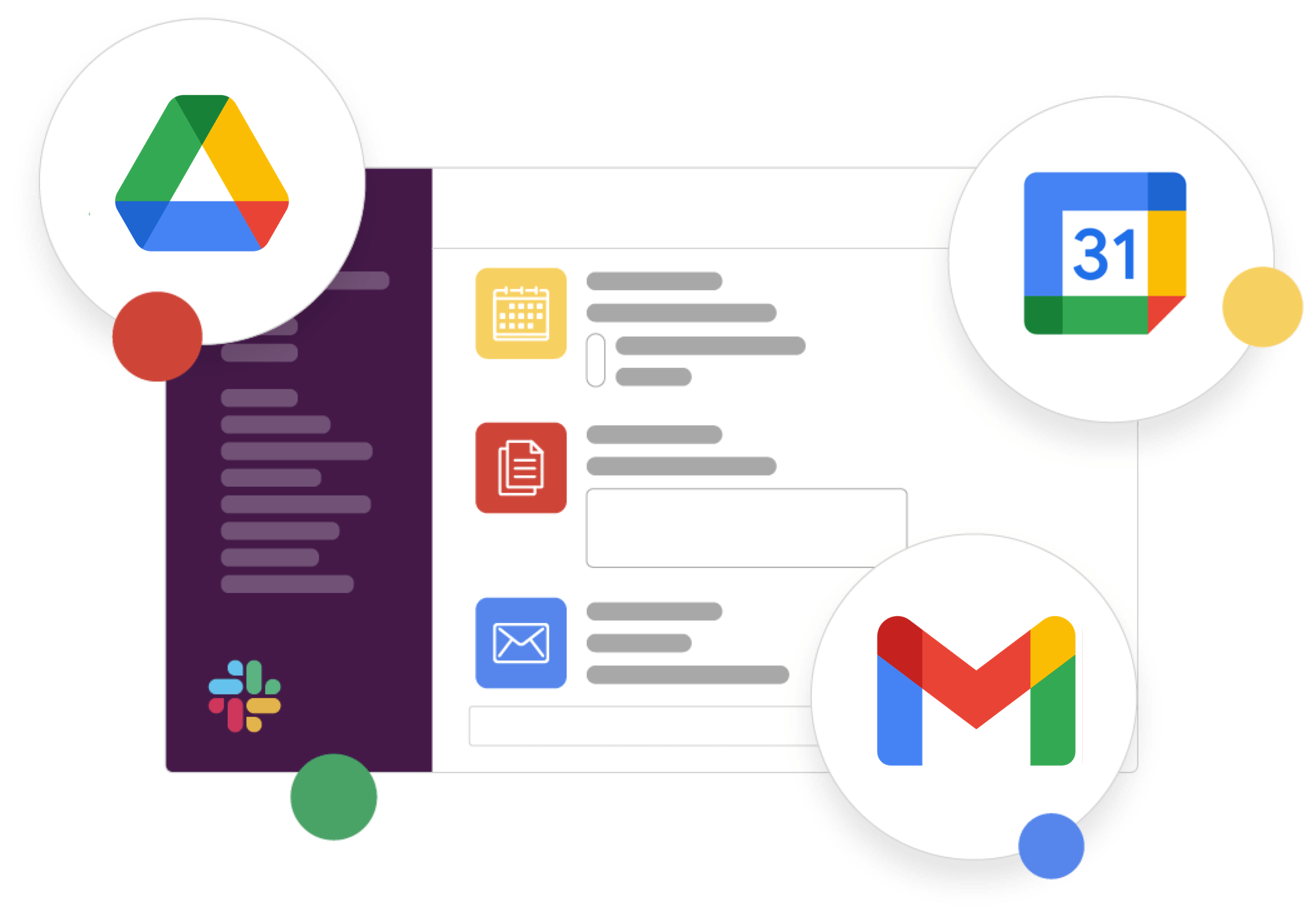
Effortlessly Connect with Your Customers Without Ever Visiting the Spam Folder
- Get custom email yourname@company.comLook professional and business ready with a customized email Id that matches your website. Earn your customer’s trust and business.
- Keep your schedule organized with Google Calendar Keep tabs on your and your team’s Google Calendar schedule. Live real-time changes with updates.
- Host online meetings for up to 150 people Use the versatile virtual background feature and brainstorm with a whiteboard to elaborate ideas & look more professional in work-from-home meetings.
- Work Offline with Google Workspace when internet access is unavailable, you and your users can still read, write, search, delete, and label email messages.
- Auto suggest for smart work Suggested actions – like Smart Reply, Smart Compose, grammar suggestions, and nudges.
- Advance threat Protection Block your system from 99.9% of spam threats and malware
Enjoy Exceptional Benefits of Google Workspace
The features above are great, but let’s look at some of the real benefits of using Google Workspace.
- Generate Branded Forms With Google Forms
- Join meetings directly from a Calendar event or email invite with Google Meet
- Send 2500 Emails to your target audience.
- Get Google Drive Space up to 5 TB.
- Impress Your Client With Powerful Presentation using Google sheets, slides, and docs

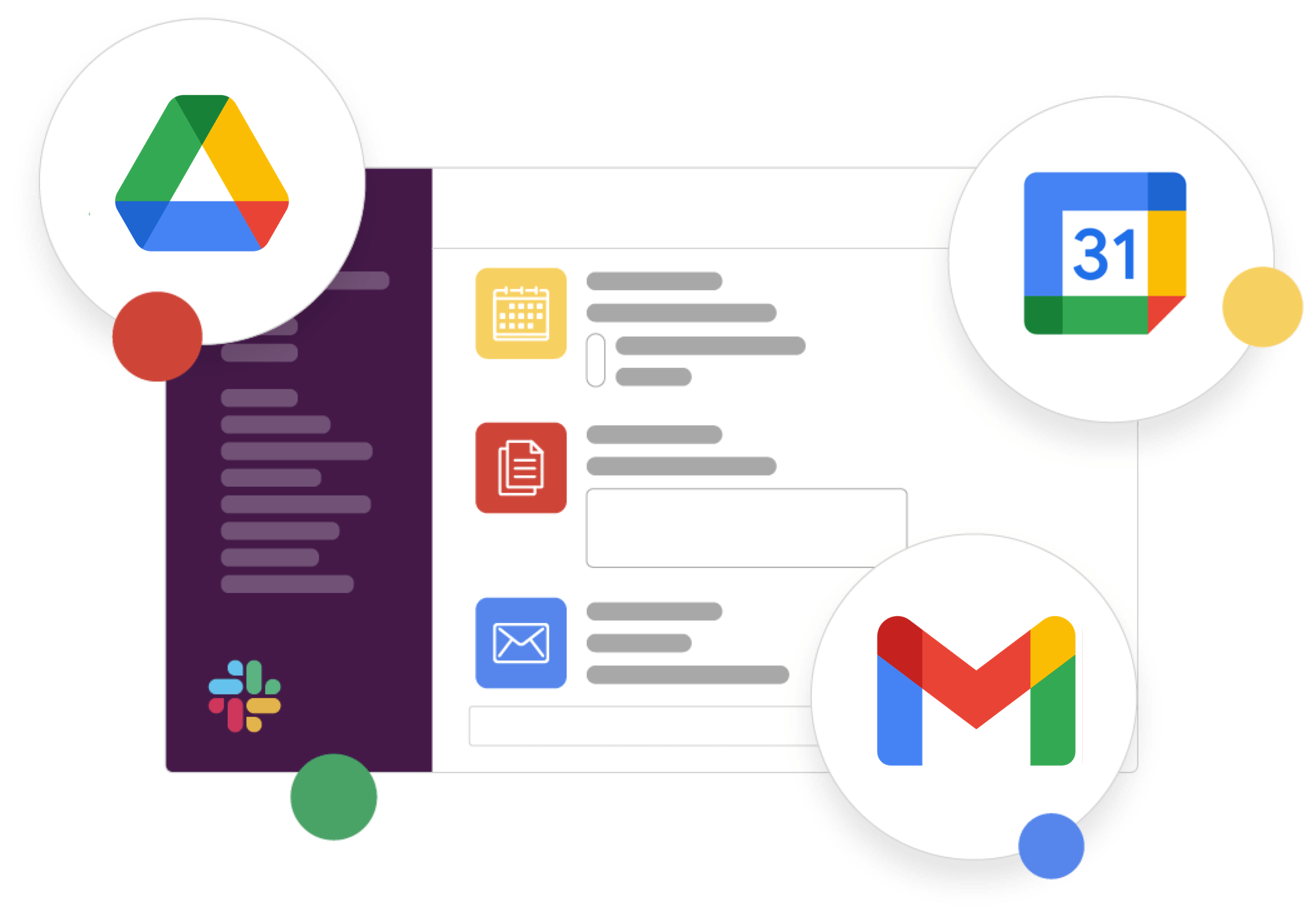
6 Compelling Reasons to Invest in a Professional Email Address Today!
- Make Powerful First Impression
- Organize Email By Department
- Create Trust Among Your High Ticket Clients
- Accelerate your Branding Effort
- Improve Your Reach
- Secure Your Data
6 Compelling Reasons to Invest in a Professional Email Address Today!
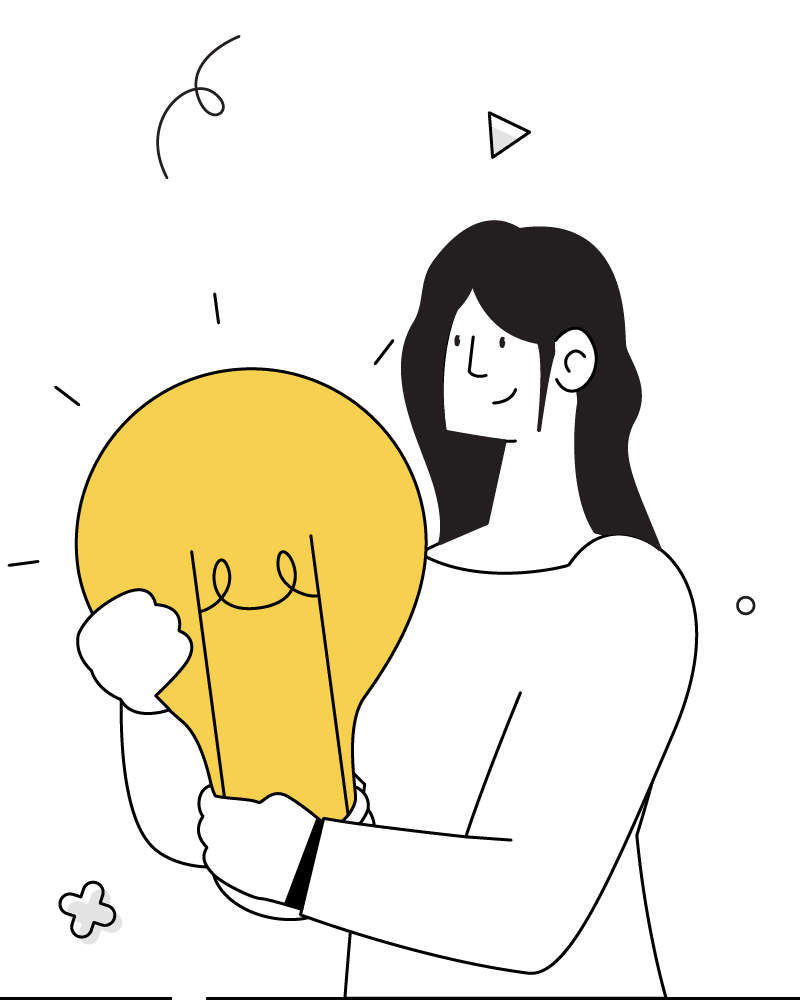
Make Powerful First Impression
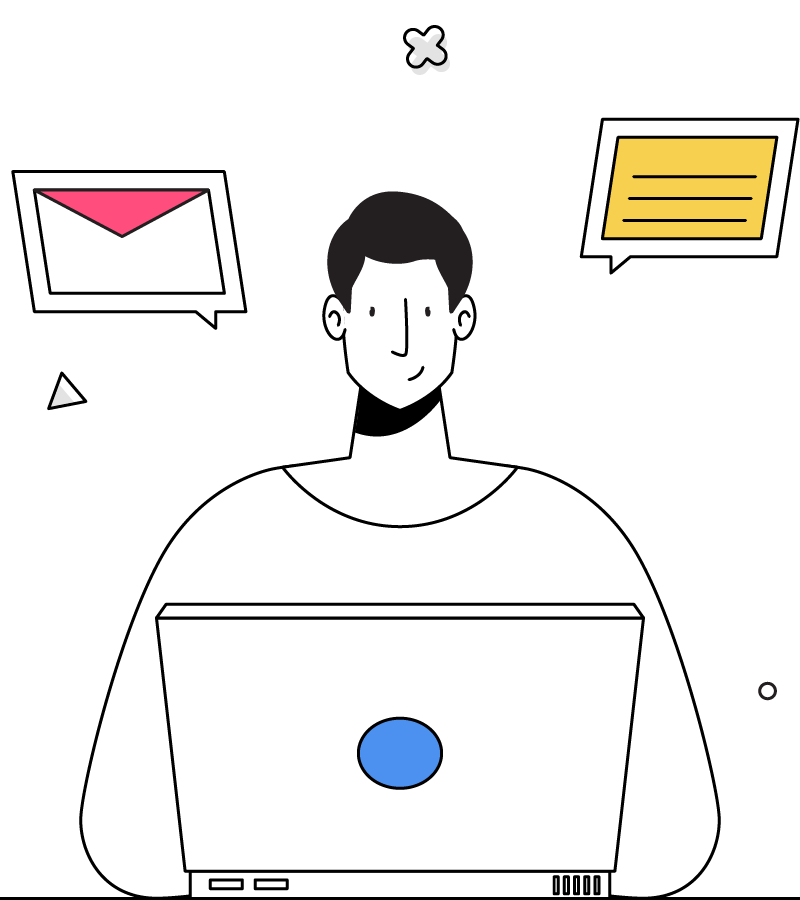
Organize Email By Department
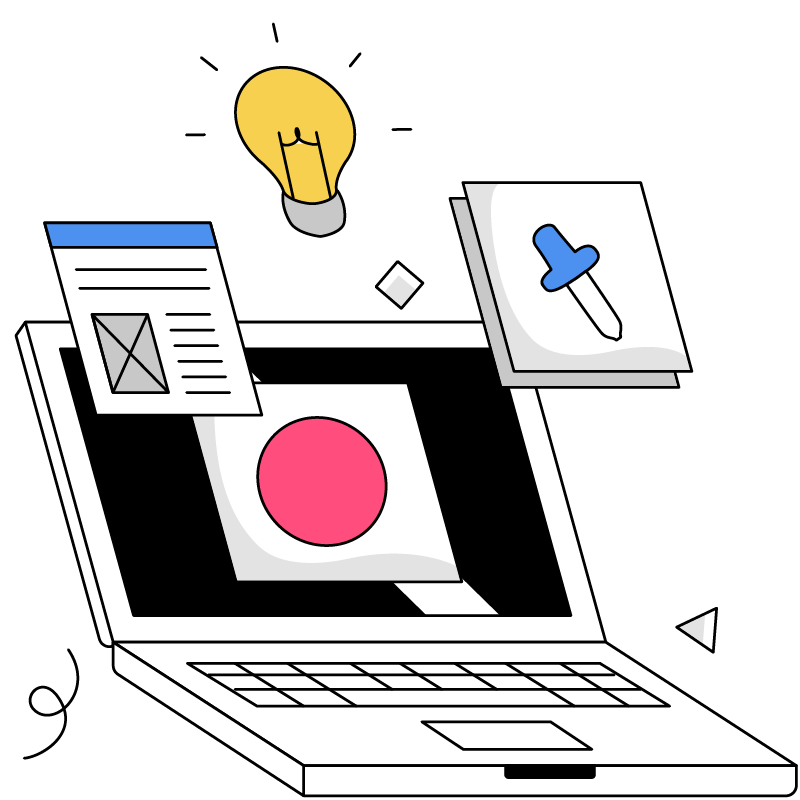
Create Trust Among Your High Ticket Clients
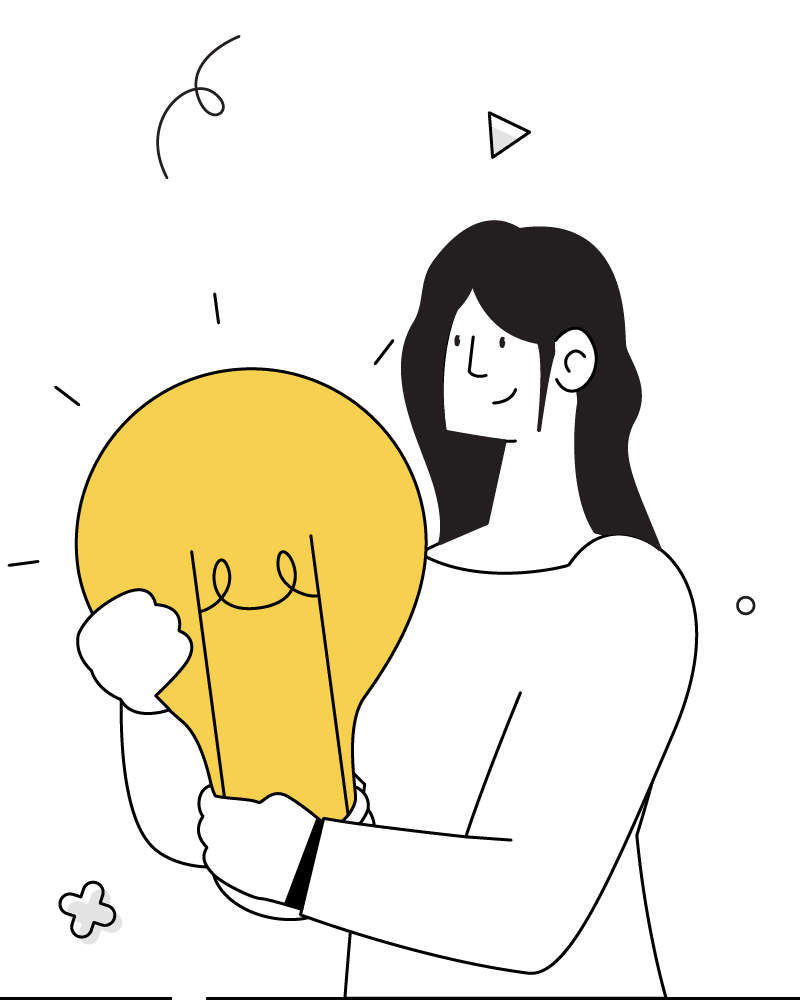
Accelerate your Branding Effort
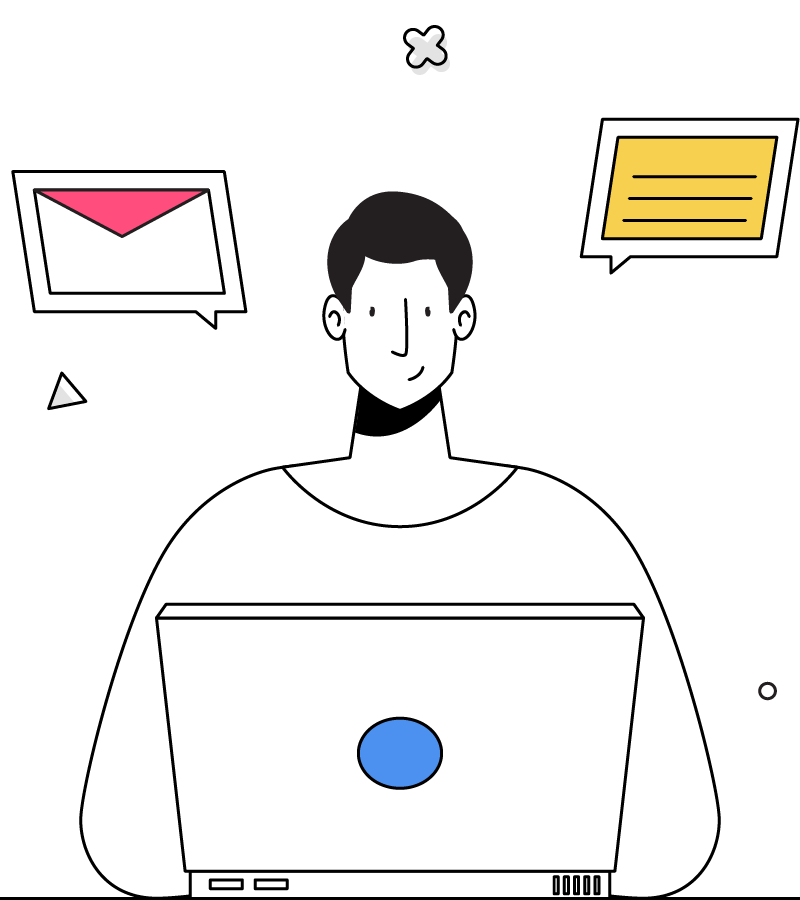
Improve Your Reach
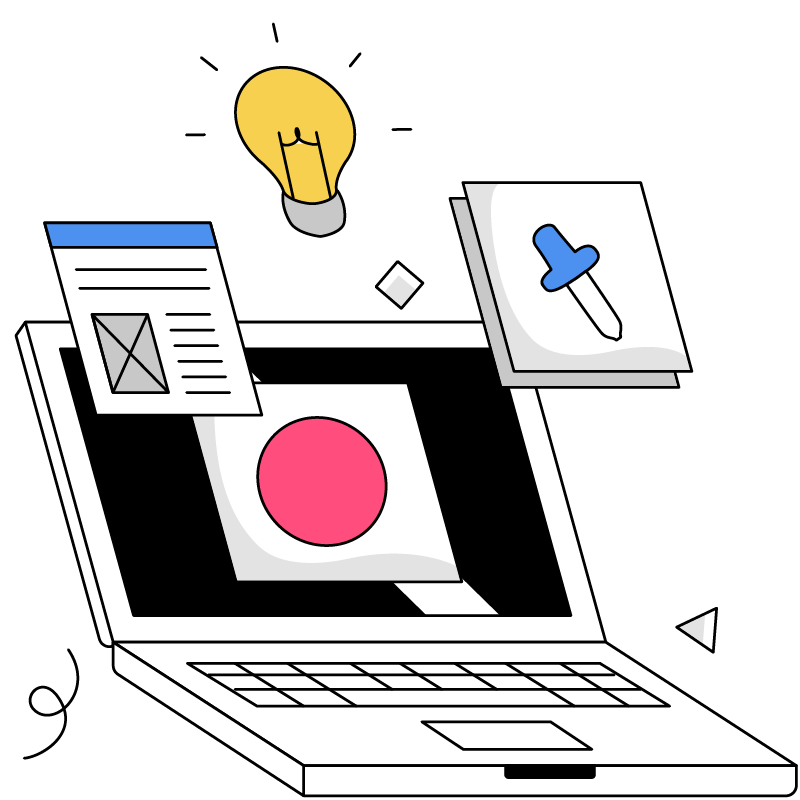
Secure Your Data
Enhance your brand with a custom email address from Google Workspace.
Included Applications
Gmail
Custom business email
Drive
Cloud storage
Currents
Engage employees
Meet
Video & voice conferencing
Docs
Word processing
Keep
Notes and lists
Chat
Messaging for teams
Sheets
Spreadsheets
Apps Script
Optimize how you work
Calendar
Shared calendars
Slides
Presentation builder
Google Groups
Keep people close
Cloud Search
Smart search across Google Workspace
Forms
Surveys builder
Google My Business
Manage your business
Google Contact
Secure your contacts
Sites
Website builder
Google Admin
Specify user access
Google Classroom
Teach students remotely
Google Photos
Keep every memory
Google Admin
Specify user access
Frequently Asked Questions
What is business email?
A business email is an email address you use for your business that matches your business name or the domain of your website. It is an email address that ends in @yourbusiness or @yourdomainname, plus your top level domain (e.g. .com or .site), whereas a free, generic email will have a generic domain. Since your business email is aligned to your business name, it allows clients and customers to recognize you, and helps to gain trust and legitimacy.
Do I need to have a website to create a business email address?
You don’t need an active website, but you do need your own domain name. By using your domain for both a website and an email address, you create a more trusted business presence.
What is Google Workspace Email?
Google Workspace Email is a professional email service provided by Google. It allows users to create custom email addresses using their own domain name (e.g. info@yourcompany.com) and includes a suite of tools for managing email, calendars, and contacts.
How do I set up a Google Workspace Email account?
To set up a Google Workspace Email account, you will need to purchase a Google Workspace plan with Xira. and have a domain name that you can use for your email addresses. Once you have these, you can sign up for Google Workspace and follow the prompts to set up your account.
Can I use my own domain name with Google Workspace Email?
Yes, you can use your own domain name with Google Workspace Email. You will need to make some changes to your domain’s DNS records to point to Google’s servers, but this process is generally straightforward and well-documented by Google.
How do I access my Google Workspace Email account?
You can access your Google Workspace Email account by going to the Google Workspace login page (https://gmail.com) and entering your email address and password. You can also use the Google Workspace app on your mobile device to access your email on the go.
How do I add and manage users in my Google Workspace Email account?
To add users to your Google Workspace Email account, go to the Google Workspace Admin console and click on the “Users” tab. From there, you can add new users, change the user’s email address or name, and manage other settings for that user.
Can I import my existing email into my Google Workspace Email account?
Yes, you can import your existing email into your Google Workspace Email account. To do this, you will need to set up email forwarding from your old email account to your Google Workspace Email account and then use the Google Workspace Email import tool to import the forwarded emails.
How do I set up email forwarding in Google Workspace Email?
To set up email forwarding in Google Workspace Email, go to the Google Workspace Admin console and click on the “Apps” tab. From there, click on the “Gmail” tab and then click on the “Advanced settings” link. Scroll down to the “Email forwarding” section and enter the email address you want to forward your emails to.
Can I use Google Workspace Email with my mobile device?
Yes, you can use Google Workspace Email with your mobile device by downloading the Google Workspace app from the App Store or Google Play. Once you have the app installed, you can log in with your Google Workspace Email address and password to access your email, calendar, and contacts on the go.
How do I troubleshoot issues with my Google Workspace Email account?
If you are having issues with your Google Workspace Email account, there are a few things you can try
Why choose Xira over Google for your professional email ID?
One reason to choose Xira is that we offer professional email ID creation at a reduced price than Google. In addition, we provide 24/7 customer support to ensure that you have the assistance you need whenever you need it.

Xira Infotech is a trusted IT solutions provider, dedicated to helping businesses thrive in the digital age. We specialize in web and mobile app development, custom software solutions, IT consulting, cloud services, and digital marketing